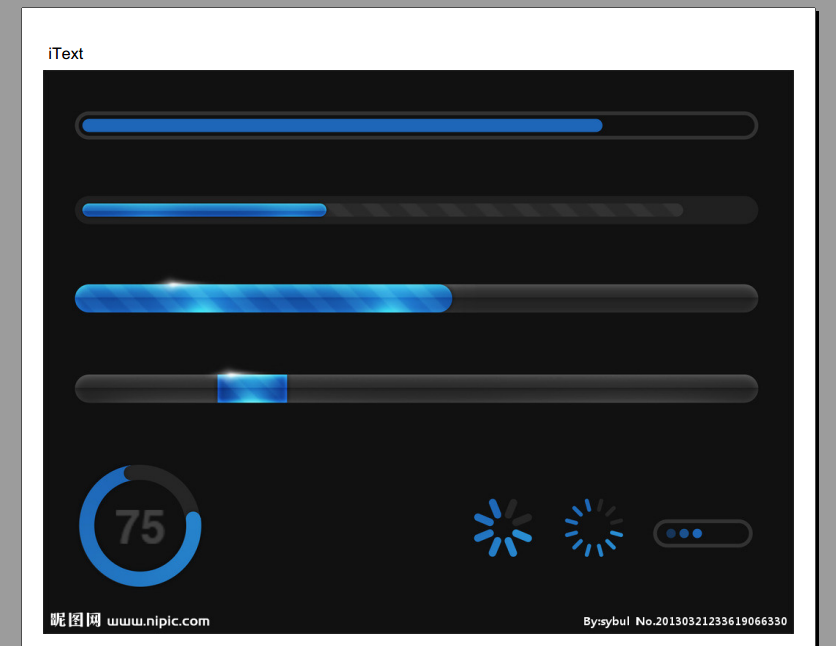前言
在学习的过程中笔者遇到过这种需求,就是将某个截取到的图片转化为PDF格式的。图片如何
转化为PDF格式的呢?首先想到的是PDF格式的文档是如何生成的,知道了这个就知道如何将图
片“插入”到PDF文档中了。那么java有没有生成PDF文档的第三方jar呢?答案是肯定的。
iText类库
iText是著名的开放项目,是用于生成PDF文档的一个java类库。通过iText不仅可以生成PDF或
rtf等文档,甚至可以将XML、Html文件转化为PDF格式。
官方网址和开发文档api:
官方下载地址:
了解了iText类库的功能,我们简要的看看如何来使用他把。这里笔者只是演示一下如何将一张
图片转换为一个pdf文件,简单的生成一个pdf并插入图片和文字。
图片生成PDF
图片是如何生成pdf的呢?我们直接看源码吧:
package com.kiritor; import java.io.File; import java.io.FileNotFoundException; import java.io.FileOutputStream; import java.io.IOException; import java.util.ArrayList; import com.itextpdf.text.Document; import com.itextpdf.text.DocumentException; import com.itextpdf.text.Image; import com.itextpdf.text.PageSize; import com.itextpdf.text.Paragraph; import com.itextpdf.text.pdf.PdfWriter; public class PdfManager { public static File Pdf(ArrayList imageUrllist,String mOutputPdfFileName) { String TAG = "PdfManager"; Document doc = new Document(PageSize.A4, 20, 20, 20, 20); try { PdfWriter .getInstance(doc, new FileOutputStream(mOutputPdfFileName)); doc.open(); for (int i = 0; i < imageUrllist.size(); i++) { doc.newPage(); doc.add(new Paragraph("简单使用iText")); Image png1 = Image.getInstance(imageUrllist.get(i)); float heigth = png1.getHeight(); float width = png1.getWidth(); int percent = getPercent2(heigth, width); png1.setAlignment(Image.MIDDLE); png1.scalePercent(percent+3);// 表示是原来图像的比例; doc.add(png1); } doc.close(); } catch (FileNotFoundException e) { e.printStackTrace(); } catch (DocumentException e) { e.printStackTrace(); } catch (IOException e) { e.printStackTrace(); } File mOutputPdfFile = new File(mOutputPdfFileName); if (!mOutputPdfFile.exists()) { mOutputPdfFile.deleteOnExit(); return null; } return mOutputPdfFile; } /** * 第一种解决方案 在不改变图片形状的同时,判断,如果h>w,则按h压缩,否则在w>h或w=h的情况下,按宽度压缩 * * @param h * @param w * @return */ public static int getPercent(float h, float w) { int p = 0; float p2 = 0.0f; if (h > w) { p2 = 297 / h * 100; } else { p2 = 210 / w * 100; } p = Math.round(p2); return p; } /** * 第二种解决方案,统一按照宽度压缩 这样来的效果是,所有图片的宽度是相等的,自我认为给客户的效果是最好的 * * @param args */ public static int getPercent2(float h, float w) { int p = 0; float p2 = 0.0f; p2 = 530 / w * 100; p = Math.round(p2); return p; } } 具体是如何调用的呢?
package com.kiritor; import java.io.File; import java.io.IOException; import java.util.ArrayList; public class ToPDF { public static void main(String[] args) { // TODO Auto-generated method stub ArrayList imageUrllist = new ArrayList (); imageUrllist.add("C:\\Users\\Kiritor\\Desktop\\matlab\\" + "1" + ".jpg"); String pdfUrl = "C:\\Users\\Kiritor\\Desktop\\matlab\\Foreverlove.pdf"; File file = PdfManager.Pdf(imageUrllist, pdfUrl); try { file.createNewFile(); } catch (IOException e) { // TODO Auto-generated catch block e.printStackTrace(); } } } 我们预期的效果是通过一张图片生成一个pdf文档,并且图片前面添加了iText文字。 我们在指定的目录下看看是否生成了pdf以及其内容吧。
该目录下确实生成了pdf文档,且里面的内容确实符合要求。
由于笔者只是需要将pic转成pdf其他的详细功能笔者也就没有深究,读者可以查阅API自己
去实现相关操作(实现一个pdf编辑器?)。这里笔者提供一个比较不错的链接: